I don't know what the problem was but as you can see it looks OK to me with XDP16
Sample icons.xar
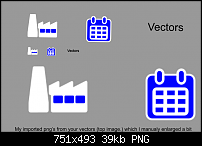
I don't know what the problem was but as you can see it looks OK to me with XDP16
Sample icons.xar
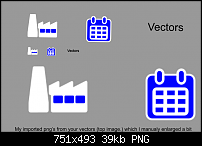
Larry a.k.a wizard509
Never give up. You will never fail, but you may find a lot of ways that don't work.
At the size of your icons, and at 1:1 (96dpi) there are not a lot of dots/pixels to work with. So Xara anti-aliases the image which when viewed at 96dpi on your computer screen or a monitor will look reasonably sharp. But if you enlarge the image zoom in then the image will never be sharp.
Is this image is being used for a website? Because if so, then Steve, I don't think that exporting at any size is going to make a difference except if the dpi is less than 96dpi. If the image is being used for print, then that is a different story.
I wonder if this should have been posted in Web Design Chat?
Gary W. Priester
Mr. Moderator Emeritus Dude, Sir
gwpriester.com | eyetricks-3d-stereograms.com | eyeTricks on Facebook | eyeTricks on YouTube | eyeTricks on Instagram
Bookmarks