Egg, When I saw the OP's question I thought "I'll have a quick go at that".
My concept was the same as yours - isolate the bit of text and change it's colour using light contone. But to achieve it you had to use many copies and conversions to force Xara to do your bidding. Congratulations to you.
Here's my failed method for your amusement:
1. I pasted the OP's graphic in a new photograph document.
2. I placed a mask over the text and inverted it to protect everything but the text area.
3. Using "Select colour to enhance" I selected the white text and adjusted the settings as you did.
4. I then tried to change the white text to contone orange, but I could see through the pink mask that the whole image had been affected. Q. When is a mask not a mask - A. When it's a Xara mask. Not funny, just frustrating.
It seemed logical and efficient to me, except it didn't work as expected. After using AutoCAD and Protel software and CorelDRAW in concert for many years with great accuracy and success of finished products I designed, I've found the disappointing aspect of Xara software is - for me at least - the simple things are all complicated.
I can't afford the high-end stuff now and the old versions I have don't like Windows 8.1 and 10, so I only use Xara's Designer Pro for the things that work for me.
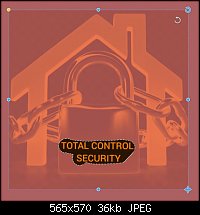




 Reply With Quote
Reply With Quote

Bookmarks