Sorry to trouble you but I have been struggling all day with what I imagine is a rather easy problem to solve....
I am working on a bilingual website, English/French. To avoid unnecessary duplication and increased possibility of errors I am trying to arrange it so that all the graphics, video links etc are on the 'Mouse Off' layer. I then have two more layers, 'French' and 'English holding the relevant texts correctly formatted in their prescribed positions on the page. The idea was to place two small buttons, cunningly disguised as national flags also on the 'Mouse Off' layer. The user clicks on the icon of his desired language and a link in the Web Properties box, something like:- popup:"english" open "french" close, or vice versa, does the rest.
Unfortunately it doesn't want to play !
Any advice on this problem will be most welcome !
Merci d'Avance...



 Reply With Quote
Reply With Quote
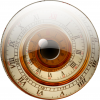



 Acorn - installed Xara software: Cloud+/Pro+ and most others back through time (to CC's Artworks). Contact for technical remediation/consultancy for your web designs.
Acorn - installed Xara software: Cloud+/Pro+ and most others back through time (to CC's Artworks). Contact for technical remediation/consultancy for your web designs.



Bookmarks