As you know, I got the 32-bit version of Web Designer Premium 15 working. However, when I try to use it, the Local Designs gallery is empty. I ran the separate Content Installer and it reported success. However, the Local Designs gallery is still empty.
What am I missing?



 Reply With Quote
Reply With Quote
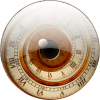



 Acorn - installed Xara software: Cloud+/Pro+ and most others back through time (to CC's Artworks). Contact for technical remediation/consultancy for your web designs.
Acorn - installed Xara software: Cloud+/Pro+ and most others back through time (to CC's Artworks). Contact for technical remediation/consultancy for your web designs.
Bookmarks