Folks,
I am hoping there is a simple answer that I'm overlooking. I recently updated my Designer package from v12 to v16. As you know we get this new selection handle for objects with a number of tools embedded.
What I'd like to know, can I change back to get the standard dots around the object which allowed me to deform the object. The only way I found to 'somewhat' go back to the other tool is to group the object. I then get the old selection handles back, but when I try to deform, the response is like the object is still in a frame and moves around in odd ways.
Unfortunately, I don't know what to call these two types of selection handles so it makes it difficult to investigate.
I attached a picture to help explain what I'm talking about.
Thanks for any assistance you can offer.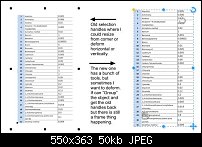



 Reply With Quote
Reply With Quote


 Acorn - installed Xara software: Cloud+/Pro+ and most others back through time (to CC's Artworks). Contact for technical remediation/consultancy for your web designs.
Acorn - installed Xara software: Cloud+/Pro+ and most others back through time (to CC's Artworks). Contact for technical remediation/consultancy for your web designs.
Bookmarks