Think I found out the squeeze issue. Not the Selection Bounds Handles, but the "Lock aspect ratio" button. Have no clue why this has changed?
The kindergarten new weird buttons that surrounds an image, those would be great to remove and get the old black ones back and make changes via double click
The Snap function does not stay off, it's back everytime you restart the program. I had hoped it would stay off until I choose when to use it.
Sorry for my grumpiness, but I find Xaras updating more an more for non artist people and less and less for vector artist, which is a HUGE shame :-(
Thank you for answering me
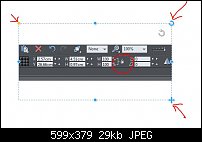




 Acorn - installed Xara software: Cloud+/Pro+ and most others back through time (to CC's Artworks). Contact for technical remediation/consultancy for your web designs.
Acorn - installed Xara software: Cloud+/Pro+ and most others back through time (to CC's Artworks). Contact for technical remediation/consultancy for your web designs.
 Reply With Quote
Reply With Quote

Bookmarks