Is there a way in Xara Designer to cutout a portion of a photo and not have a clipped photo, just the cutout portion? Everything I have tried keeps giving me a clipped photo. I have done this is the past but I can't remember if I used Xara or a paint program to do this.
Thanks
Ray


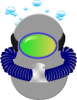

 Reply With Quote
Reply With Quote



 Acorn - installed Xara software: Cloud+/Pro+ and most others back through time (to CC's Artworks). Contact for technical remediation/consultancy for your web designs.
Acorn - installed Xara software: Cloud+/Pro+ and most others back through time (to CC's Artworks). Contact for technical remediation/consultancy for your web designs.


Bookmarks