 Re: Angle of Rotation - Problem?
Re: Angle of Rotation - Problem?

Originally Posted by
Acorn

So without there being a Reset Rotation Angle to Zero function with this new release, you are stuck with its creation angle being fixed.
...A replay of the Squishy/Squashy Saga, the Separate images for group members Imbroglio and the SmartShape Frisson.
Acorn
Yes, it's another decision made without consultation, on this users forum at least.
I thought perhaps they may have hidden some 'right-click' options as with lock aspect ratio, but alas no. I did find some options, but I presume they are required only on a need to know basis!
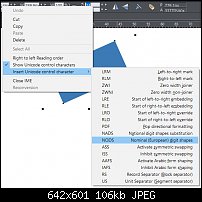
[Off-topic: Said in the voice of General Melchett (Blackadder, series 4) "Make a note of the word 'Imbroglio' I like it, I want use it more in conversation".  ]
]
Jon (Jono) Xara Photo & Graphic Designer 19.0.0.64329 DL x64 May 19 2022



 Acorn - installed Xara software: Cloud+/Pro+ and most others back through time (to CC's Artworks). Contact for technical remediation/consultancy for your web designs.
Acorn - installed Xara software: Cloud+/Pro+ and most others back through time (to CC's Artworks). Contact for technical remediation/consultancy for your web designs.
 Reply With Quote
Reply With Quote


 ]
]




Bookmarks