I suggest opening Task Manager (which is part of Windows). An easy way to do that is to press <Control>, <Alt> and <Shift> together, then select "More Info". The "Processes" tab at the top should be selected. A list of programs that are running will be in the left hand column and across the top there will be "CPU", "Memory", Disc" and "Network".
CPU useage should only be a few percent. Mine's running several programs (including XDP16 64bit) as I write this and the CPU reading is cycling from 1% to 5%, therefore most of it is free. If yours is significantly higher then something 'heavy' (e.g. a video format converter) is running or there is some self-important background process abusing your CPU.
Things such as Windows Indexing Service can overdo it and are not necessary in many (most) cases. There are many websites (e.g. blackviper.com) that can show you how to trim out the unnecessary stuff to free up your PC's resources for the stuff you need to do. If you're not familiar with nor confident digging into the 'works' you should definitely pay a PC professional to set it up for you.
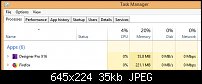




 Reply With Quote
Reply With Quote

Bookmarks