Hi folks, another easily problem to solve( I hope) which eludes me of simple brain.
I have a gif at the bottom of the page which if an animated gif which is in a marquee in a placeholder which makes Santa walk left to right. Placeholder code: <!-- HTML codes by Quackit.com -->
<marquee behavior="scroll" direction="right"><img src="http://www.cradleyvillagehall.org.uk/index_htm_files/santa53.gif" width="100" height="159" /></marquee>
I seem to have lost the gif as I get a nice graphic box move from left to right but no santa, The gif is in the index htm files folder. and I have exported the site to update the index files etc.
What have I missed?
Only missing since I rebuilt the site.
Ken



 Reply With Quote
Reply With Quote




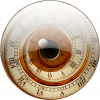

Bookmarks