Hi -
I just upgraded to the Designer Pro X because it says I can actually edit photos (as in photoshop) within the website designer. I placed a photo but I want to add a background color to the area behind the cuisine. I want to select the white and change the color.
I can not seem to find where to edit photos? The regular designer premium allowed me to do the the same things I seemingly can to in Pro X, but I believed I could do more than some basics as in premium.
Thanks!




 Reply With Quote
Reply With Quote
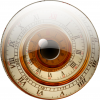


Bookmarks