 Re: Colour Editing PNG
Re: Colour Editing PNG
assuming it's black and white
clone, give clone a multiply transparency add colour shapes between, then group and if necessary make bitmap copy
if it's black and alpha cloning and multiply not necessary
if it's not black and white it becomes more 'interesting 
there again if you want to colour the spikes themselves and not the spaces..... cutting them out is probably the way to go, but I would again do that on a clone and maybe feather the edges if necessary - or apply transparency to mask out
Last edited by handrawn; 08 September 2019 at 07:59 AM.
Reason: think i misunderstood
-------------------------------
Nothing lasts forever...
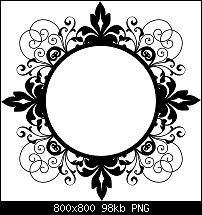




 Reply With Quote
Reply With Quote








Bookmarks