Upgraded to version 16 , tinkered a bit with mobile and main site, now getting this daft message - AND NO CLUES! Ok so you don't like the file, but which one is it though? I've looked in the bitmap gallery but again, no clues as to which one it is, they all seem to be around the same size, nothing too large. Back to the good old MS DOS days of "syntax error at line 240 - but we're not going to tell you what that means ha ha ha" . Can anyone offer a quick way of finding the offending image? Thanks!



 Reply With Quote
Reply With Quote
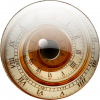


Bookmarks