Hi
I have a website page which loads rather slowly at times and Iím sure it could be faster if I were to change it but Iím not sue what avenue to explore to do so.
The main problem is that the page uses a map as a menu. On the map there are many guitar images which act as menu buttons. There are similar images on the mouseoff and mouseover layers. Unfortunately when I set up the website initially I used a guitar graphic which was itself a group containing over 50 shapes, there wll be over 100 shapes to be loaded for each guitar menu button and there are probably over 50 buttons. The guitar images are also used on various popup layers.
Converting the guitar groups to bitmap images results in a blurring of the images. Iíve thought there should be a way of naming the image and then calling up the image by name but this doesnít seem possible.
I could redesign the guitar and make it simpler but am I missing something? Is there an easier way to make these images load quicker?
Iím using Designer Pro X (v16.2)
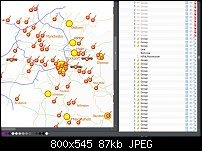



 Reply With Quote
Reply With Quote


 Acorn - installed Xara software: Cloud+/Pro+ and most others back through time (to CC's Artworks). Contact for technical remediation/consultancy for your web designs.
Acorn - installed Xara software: Cloud+/Pro+ and most others back through time (to CC's Artworks). Contact for technical remediation/consultancy for your web designs.

Bookmarks