
One thing I am not real sure about or maybe it's a bug I found already is that if you create a background and you 'send it to back' of the other smaller objects it's still selected even if you are meaning to select one of the smaller objects that should be in the front. [img]/infopop/emoticons/icon_confused.gif[/img]
The only way I can get the background to NOT be selected is to lock it in the layers galery. Not sure I like this. Should not select if it's sent to the back and you are meaning to select something else, that won't be very good when working with really small objects!! [img]/infopop/emoticons/icon_frown.gif[/img]
Any one else have this issue and if not then what am I doing wrong??
Thanks much!! [img]/infopop/emoticons/icon_smile.gif[/img]
Besides that I am REALLY quite impressed and have lots to look over when I get a bit more time!! Gotta get the Christmas cards and whatnot done!! [img]/infopop/emoticons/icon_smile.gif[/img]
Richard [img]/infopop/emoticons/icon_wink.gif[/img]
---Wolff On The Prowl---
Richard
---Wolff On The Prowl---



 Reply With Quote
Reply With Quote
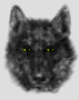

Bookmarks