 Re: What Printer Are You Using
Re: What Printer Are You Using
I've just purchased a Canon PIXMA G4200 Megatank. Love it. No more damn cartridges. The last straw was earlier this week when I put $100 worth of cartridges (all 4) in the old printer, ran a few copies through it cleaning the printheads, and was told less than 10 copies later that I was running out of ink ... Also the literature states that the printheads are air sealed so they won't dry up. Not sure how that works, but I'll take their word for it for now!
Keith
~~~~~~~~~~~~~~~~~~~~~~~~~~~~~~~~~~~~~~~
There are 10 types of people in this world .... Those who understand binary, and those who don't.



 Reply With Quote
Reply With Quote

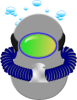

Bookmarks