 Graphics great, no audio icons appear
Graphics great, no audio icons appear
Xara365/64: This is the strangest. When I do a Page Preview the icons appear and play audio. When I upload to the WEBsite they don't even show, so I'm not sure how to correct the issue. This is what I get in the Pace Holder, and it would appear everything is not there, but they play fine in the Web Page Preview. This is what is showing, "<div id="633644bf-5685-4fe1-8553-3f09a294a3e9"></div>." Thoughts on this appreciated. Thanks.
Wichitaito: "Everything is Everything"


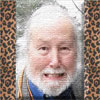

 Reply With Quote
Reply With Quote


 Acorn - installed Xara software: Cloud+/Pro+ and most others back through time (to CC's Artworks). Contact for technical remediation/consultancy for your web designs.
Acorn - installed Xara software: Cloud+/Pro+ and most others back through time (to CC's Artworks). Contact for technical remediation/consultancy for your web designs.
Bookmarks