 Re: How to create a line with a gradient fill
Re: How to create a line with a gradient fill

Originally Posted by
Lorrain

Hello Jonopen,
Thank you for your comment, as I am in the middle of discovering Xara, I suspected that I had missed something! I didn't pay attention to the "Edit Brush" button, I feel a little stupid! Repeat along stroke is the solution, thank you again for taking the time to answer, have a good day.
Attachment 124115
Your welcome, but never feel stupid, not on this forum  . I've been using Xara Photo & Graphic Design for many years and I'm still discovering some of the things it can do. I think I tend to operate on a need to know basis. For example, I've still no idea what 'soft groups' are.
. I've been using Xara Photo & Graphic Design for many years and I'm still discovering some of the things it can do. I think I tend to operate on a need to know basis. For example, I've still no idea what 'soft groups' are. 
Changing the brush scaling settings can have quite a dramatic effect when using different brushes.
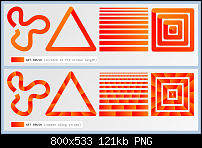 .
.
Jon (Jono) Xara Photo & Graphic Designer 19.0.0.64329 DL x64 May 19 2022
. I've been using Xara Photo & Graphic Design for many years and I'm still discovering some of the things it can do. I think I tend to operate on a need to know basis. For example, I've still no idea what 'soft groups' are.
.






 Reply With Quote
Reply With Quote




Bookmarks