Rik posted a feature request in the Dear Xara Forum for the ability to create to give a line a gradient fill. While Xara can not do this the way other programs do there are ways to do this in Xara software.
Feel free to share your methods here!
Rik posted a feature request in the Dear Xara Forum for the ability to create to give a line a gradient fill. While Xara can not do this the way other programs do there are ways to do this in Xara software.
Feel free to share your methods here!
- Convert the line to shape (Arrange menu).
- Apply a fill.
Gary W. Priester
Mr. Moderator Emeritus Dude, Sir
gwpriester.com | eyetricks-3d-stereograms.com | eyeTricks on Facebook | eyeTricks on YouTube | eyeTricks on Instagram
as Gary but duplicate/clone line first [you may want to edit it and recreate the fill later]
make an art brush [limited but should work for some simple cases]
-------------------------------
Nothing lasts forever...
I just draw a box, stretch it out, thin it down to a line and fill...
Am I too simple?
Emmeric - If it is a straight line, OK. But what if the line is curved?
Converting a line to shape is much simpler. Determine the shape. Increase or decrease the line width. Convert to Shape. Apply fill.
Gary W. Priester
Mr. Moderator Emeritus Dude, Sir
gwpriester.com | eyetricks-3d-stereograms.com | eyeTricks on Facebook | eyeTricks on YouTube | eyeTricks on Instagram
HD's solution of using an art brush is the way I'd go about it.
Egg
Intel i7 - 4790K Quad Core + 16 GB Ram + NVIDIA Geforce GTX 1660 Graphics Card + MSI Optix Mag321 Curv monitor + Samsung 970 EVO Plus 500GB SSD + 232 GB SSD + 250 GB SSD portable drive + ISP = BT + Web Hosting = TSO Host
Give the line a flat bevel and then add the gradient to the bevel. Make the line have a none thickness and adjust the bevel to suit.
That way the line is still editable as a line with the shape editor tool.
Gradient Filled Line.xar
Keith
~~~~~~~~~~~~~~~~~~~~~~~~~~~~~~~~~~~~~~~
There are 10 types of people in this world .... Those who understand binary, and those who don't.
Hello Jonopen,
Thank you for your comment, as I am in the middle of discovering Xara, I suspected that I had missed something! I didn't pay attention to the "Edit Brush" button, I feel a little stupid! Repeat along stroke is the solution, thank you again for taking the time to answer, have a good day.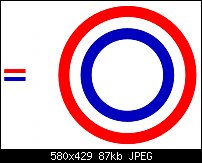
Bookmarks