This is extremely weird and I've been working on it for a couple of days now. Updated a website I maintain in my newly upgraded Designer Pro X and when I checked the pages on my iPad in Safari the 'normal text' had all changed from black to white, where it was in bold it looked fine. Everything else looked relatively OK, although I did struggle with some of the font sizes. In the end I reloaded the .xar file saved in Pro X in Web Designer 12, exported it and uploaded it again from there - the font colour had regained the black it should have been - see 2 clips. I tried a variety of things including giving the font a 0.1 black outline, changed the actual font, tried changing the colour and so on but nothing made any difference. This only happened in safari on my iPad, the mobile version on my iPhone was fine as was the font colour in every other browser I tried it in, including Safari on my PC.
I did recall having the odd problem with web uploads before, although not font colour, and it was usually solved by re-uploading it in Designer 12 rather than a newer version.
I also tried exporting the website from Pro X and uploading via a different ftp programme in case it was the actual uploading that went wrong but this didn't seem to make any difference either.
I tried every option I could think of a large number of times, including deleting web cache etc, still no luck. Feels like I might have wasted my money on upgrading to Pro X.
Any ideas?
Have just discovered a second similar issue with Pro X - another website of mine, fine on every other platform but on iPad Safari the text, not the normal text this time but one of the headings has been altered on the upload. Have just tried the same solution, opening it and uploading it from Designer 12 and it is now fine, see 2 more screen clips.
Hilary
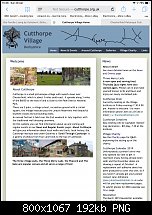



 Reply With Quote
Reply With Quote

Bookmarks