 Re: Xara Designer Pro 16 is locked up [HELP]
Re: Xara Designer Pro 16 is locked up [HELP]
as mike said:
Computer\HKEY_CURRENT_USER\Software\Xara\XtremePro x64\16\Options\Backups
change [modify] value of
RestoreOnOpen
to 0
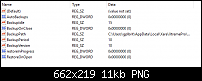
change it back to 1 afterwards
try Jon's way first - since all versions have their own separate backup folders, it should stop it locking without needing to temp disable the restore
... or just delete relevent stuff in:
C:\Users\gplbrit\AppData\Local\Xara\XtremePro\16\B ackups
[or all of it if you don't need any of the backups]
[again as mike said]
-------------------------------
Nothing lasts forever...




 Reply With Quote
Reply With Quote

Bookmarks