I contacted my hosting company and was unable to make live my website. I believe I filled out the publish dialog box including other web host settings. Am I doing everything right in the screenshot? I filled out the other web hosting settings dialog box and click okay but did not get a confirmation. I then opened it back up and click Explore Web Pace button and filled in the password and then getting an error dialog box. Can someone guide me through this please?





 Reply With Quote
Reply With Quote

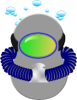



Bookmarks