Thank you all for the replies! That's the "floating" comments.
I just remembered: first time I found comments under "Utilities>Customise key shortcuts>Comments" (snapshot below).
Then I added the custom shortcut "ctrl+alt+M" to insert comments (same Microsoft Word shortcut).
To add a comment, select an object first, then press the shortcut and type the comment. For editing the comment later, use the text tool.
I recorded my screen showing the feature in use (
http://bit.ly/2Y5pMWT).
Besides using a shortcut or through the path "C:\Program Files\Xara\Xara Designer Pro X\16\basefiles\smartshapes\comment.xar", could the comments be accessed from any menu or through the local gallery?
I am wondering why comment feature isn't documented in Xara manual, since it is handy.
Cheers,
Carlos




 Reply With Quote
Reply With Quote


 Acorn - installed Xara software: Cloud+/Pro+ and most others back through time (to CC's Artworks). Contact for technical remediation/consultancy for your web designs.
Acorn - installed Xara software: Cloud+/Pro+ and most others back through time (to CC's Artworks). Contact for technical remediation/consultancy for your web designs.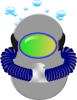



Bookmarks