Hi all,
I am new to Xara and think it is a tremendous program - once you find out how to use it!
It seems not very intuitive. One of my biggest frustrations has been trying to add a table. All of the data is in a CSV file, but I cannot figure how to import it (Or copy and paste it so that it shows correctly, for that matter).
The table is a long one, comprised of baseball stats from a league. If Xara does not allow for easy creation, is there a free third-party resource that can be used to create the table online and then copy it to the webpage?
Thanks for the help . . .



 Reply With Quote
Reply With Quote
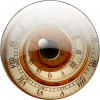






 Acorn - installed Xara software: Cloud+/Pro+ and most others back through time (to CC's Artworks). Contact for technical remediation/consultancy for your web designs.
Acorn - installed Xara software: Cloud+/Pro+ and most others back through time (to CC's Artworks). Contact for technical remediation/consultancy for your web designs.
Bookmarks