Alright I just finished the deck plans for the Nelid (worm) Chrysalis starship deck plans. Since everything had to have a biological look, I opted to do the plan in 3D, one bay at time then the corridor, then mashed them together to form the intended deck plan with a square grid. Again, included the 3D transparent view because the layout of the decks are bit odd because the different levels of the bays and the curvature of the corridor... enjoy!
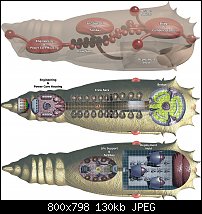



 Reply With Quote
Reply With Quote




Bookmarks