Pop-up / submenu styles is very limited, e.g. in case you would like different font family or italics that fit with the top menu style. Xara WD has in my view not so usefull options like transparency, border, animation, offset, direction and so on but simply lacks many usefull font families with italics styles. In my case I chose Segoe print italics for menu and text so I am forced to show submenu in one of the more simple fonts offered (Verdana is not bad but no italics)
Why this has been so limited is a mystery to me but is there some way to circumvent this limitation ? I could already live with Verdana italics but it's simply not available. For instance where does Xara WD store these font families ?



 Reply With Quote
Reply With Quote
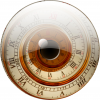

 Acorn - installed Xara software: Cloud+/Pro+ and most others back through time (to CC's Artworks). Contact for technical remediation/consultancy for your web designs.
Acorn - installed Xara software: Cloud+/Pro+ and most others back through time (to CC's Artworks). Contact for technical remediation/consultancy for your web designs.




Bookmarks