Hi,
I'd appreciate your help.
The method I am using to change "Local text background" color is lengthy.
- Open Colour Editor
- Access drop-down menu
- Select "Local text background"
- Pickup color
Does any know a simpler method to shorten the steps or even change "Local text background" color directly?
Thanks for the assistance,
Carlos
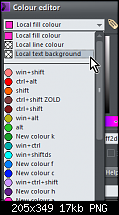



 Reply With Quote
Reply With Quote


 Acorn - installed Xara software: Cloud+/Pro+ and most others back through time (to CC's Artworks). Contact for technical remediation/consultancy for your web designs.
Acorn - installed Xara software: Cloud+/Pro+ and most others back through time (to CC's Artworks). Contact for technical remediation/consultancy for your web designs.

Bookmarks