When using 'Utilities > Optimise All Images' Xara says something about restarting the program to clear the memory. Does optimising only help with image sizes within the program itself, or does it also help to load the hosted pages as well?
I nearly always manually resize my larger images, then export, then import them at their new size. Is this the accepted method, or is there a more efficient way that I'm unaware of?




 Reply With Quote
Reply With Quote


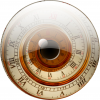


Bookmarks