Tom, you are in a hard place.
Xara switched to a one year Update Service, which appears to have lapsed.
Your only options are to switch try and link back to v9 content, pay for a yearly update £34.99) [Magix are throwing in Hello Engines! 11 (£90.99 value) VEGAS Movie Studio 15 (£39.99 value) Photo Manager 16 Deluxe (£34.99 value)], or complain to Xara that this was not at all clear in your original purchase.
Xara will likely refer you to something like
https://www.talkgraphics.com/showthr...ting-Explained.
Come back here if you need help linking to your earlier content.
Acorn



 Reply With Quote
Reply With Quote

 Acorn - installed Xara software: Cloud+/Pro+ and most others back through time (to CC's Artworks). Contact for technical remediation/consultancy for your web designs.
Acorn - installed Xara software: Cloud+/Pro+ and most others back through time (to CC's Artworks). Contact for technical remediation/consultancy for your web designs.
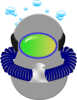

Bookmarks