 Re: How can I fill a shape with diagonal lines? (i.e. cross-hatching lines)
Re: How can I fill a shape with diagonal lines? (i.e. cross-hatching lines)

Originally Posted by
Acorn

I would give the shapes a Flat, repeating 45° Fill with (0.75, 1) Profile. Clone, change the Fill to -45°and add a 50% Flat transparency.
There is a Crossh1, two-colour shading texture available.
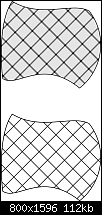
Acorn
I like that answer Acorn. I have been experimenting with the fills from the fill gallery but they are bitmaps and I think your method is much better and controllable.
Larry a.k.a wizard509
Never give up. You will never fail, but you may find a lot of ways that don't work.



 Reply With Quote
Reply With Quote
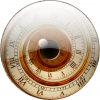


 Acorn - installed Xara software: Cloud+/Pro+ and most others back through time (to CC's Artworks). Contact for technical remediation/consultancy for your web designs.
Acorn - installed Xara software: Cloud+/Pro+ and most others back through time (to CC's Artworks). Contact for technical remediation/consultancy for your web designs.






Bookmarks