Hi,
Some help required please, I have done a fair bit of optimization on my two websites in the past, but now Google etc are raising the bar above my knowledge base.
I have just run the sites through my service providers own testing (123-Reg) and I am being given a load of work to do...
So firstly, they say I have no XML Sitemap, how do I add that in Xara? I am sure I did in the past...
It also says I have no mobile website, when I have built it in Xara, (Google also mentions it as well) Why is my mobile site not being recognized?
There's loads more, but enough for now
Thanks




 Reply With Quote
Reply With Quote
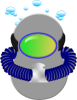

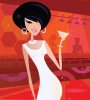


Bookmarks