Do not use the Select tool to rotate any odd-sided QuickShape using the Angle input or rotate handles.
The shape has a different width to height so the centre will move:
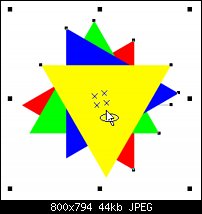
The smart method is to use the QuickShape tool and it Angle input box.
The smarter way is to use the Select tool but pick the middle box of the 3x3 Origin Position control first.
Xara as always has more than one solution to a problem.
Just in time for creating those Christmas Tree decorations!
Acorn



 Acorn - installed Xara software: Cloud+/Pro+ and most others back through time (to CC's Artworks). Contact for technical remediation/consultancy for your web designs.
Acorn - installed Xara software: Cloud+/Pro+ and most others back through time (to CC's Artworks). Contact for technical remediation/consultancy for your web designs.
 Reply With Quote
Reply With Quote

Bookmarks