I have just installed my old copy of Xara pro11 onto another computer but it will not run ....just double click and wait and nothing ......program installed ok ....Have tried two installs .
Any help/ideas would be appreciated
Mike
I have just installed my old copy of Xara pro11 onto another computer but it will not run ....just double click and wait and nothing ......program installed ok ....Have tried two installs .
Any help/ideas would be appreciated
Mike
Life's too important to be serious
Intel (R) Core (TM) i5-2400 CPU @ 3.10GHz 3.10 GHz / 8 GB RAM / NVIDIA GeForce GTX 560 Ti
/ Dual Monitor. / Windows 7 Home premium 64bit .
Have you tried to right-click the program icon and select "Run as administrator..."?
Are there any instances running in the background? If Xara doesn't close properly and gets 'stuck' in the background, it can prevent more instances of it from starting up.
Try right-clicking on the Taskbar > Task Manager > Processes and just make sure there are no instances of Designer Pro running.
Thanks
Rob
Thanks Rob ......I have tried all the things you have said ......it's a complete reinstall and ran a administrator ...... nothing running in task as I always look there first .......in Applications and Processes .....nothing .
I put pro10 on and it opens fine ....... I have tried it from its own folder the start but nothing will open it ...turned off firewall and still nothing .
Life's too important to be serious
Intel (R) Core (TM) i5-2400 CPU @ 3.10GHz 3.10 GHz / 8 GB RAM / NVIDIA GeForce GTX 560 Ti
/ Dual Monitor. / Windows 7 Home premium 64bit .
Do you have it on another computer at this time or on no computer at all? If it's already installed on another computer that may be why. If that is the case you need to do something I forget what so you can install it on your new computer. Rob probably knows what I am referring to and can help. Anyway I had a similar problem at one time. It's not that you cannot have the program installed on more than one of your own computers because you can, you just need to do something to allow that to happen. I wish I could remember what but I cannot,sorry.
Larry a.k.a wizard509
Never give up. You will never fail, but you may find a lot of ways that don't work.
Thanks Wizard ...I do know what you mean...... I emailed support to ask if they could allow me to put it on another computer ......they said they would as I only have it on one computer.
But still will not open up .
Thanks
Mike
Life's too important to be serious
Intel (R) Core (TM) i5-2400 CPU @ 3.10GHz 3.10 GHz / 8 GB RAM / NVIDIA GeForce GTX 560 Ti
/ Dual Monitor. / Windows 7 Home premium 64bit .
Perhaps the copy you try to install is corrupted? Try downloading a fresh copy from: http://www.xara.com/uk/designer-pro/download
Hi Mike,
The link Boy referenced ( http://www.xara.com/uk/designer-pro/download )
reminded me that 11 had both 32 and 64 bit versions. [Boy ]
Could it be that the "old" computer might be 32 bit?
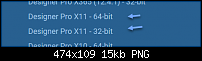
Last edited by Fred C; 21 November 2018 at 08:21 PM. Reason: inage
~Fred
That's another possibility.
I wonder, I just dug out my laptop and installed 11 on that and it and my desktop both run at the same time. I don't know how to tell if they are 32 or 64 bit though. I assume they are 32 bit so my plugins all work which are 32 bit. But both my laptop and desktop are 64 bit.
I'll check further.
Larry a.k.a wizard509
Never give up. You will never fail, but you may find a lot of ways that don't work.
Bookmarks