Excellent link as it now shows v16.0 as at 15 October 2018.
The download, however, is trial_designerprox15_dlm.exe at 4MB, seemingly identical to the one I last downloaded on 13 December 2017. Ah well, here goes.
All it does is allows me to download v15.1.0.53605, 158.29MB all over again.
No v16.0!
Acorn
Acorn - installed Xara software: Cloud+/Pro+ and most others back through time (to CC's Artworks). Contact for technical remediation/consultancy for your web designs.
When we provide assistance, your responses are valuable as they benefit the community. TG Nuggets you might like. Report faults: Xara Cloud+/Pro+/Magix Legacy; Xara KB & Chat
I've not upgraded since Pro X11 but saw the "only $120 to upgrade" screen when I opened up this morning. It usually has a perpetual-but-time-limited offer to save $179 on an upgrade, so now being $219 cheaper and looking different, I paid a bit more attention. I'm in the UK though, so it was cheaper to pay £89 via the Magix website than the click-through from the program on my PC. Strange, given that I'm only about half an hour's drive from Gaddesden Place, that it defaults to a currency foreign to us both.
After I went through the checkout process, it gave me designerprox15_dlm.exe, which I ignored. Speculatively I changed the filename to designerprox16_dlm.exe and it came and installed fine.
I really hoped that jumping from X11 to X16 that the 'Recent files' quick access shortcuts in Windows 10 would work now, after exporting something from a Xara document. Still no - it remains the only program I know that doesn't work. I exported the above image as 16.png but the shortcut is to 16 - a non-existent file with no extension.

Changing a Windows filename will do nothing to its content.
All I get when running the file is:
I am not going through all the hassle of breaking my current set-up for the same version.
If it actually installs v16.0 then the filename of the downloader and the selections offered are another Magix tour de force.
Sorry you have W10 file extension difficulties. I would recommend runing the Xara Desktop application as Administrator the one time. That might unclog some DLLs that have not registered or updated properly.
Acorn
Acorn - installed Xara software: Cloud+/Pro+ and most others back through time (to CC's Artworks). Contact for technical remediation/consultancy for your web designs.
When we provide assistance, your responses are valuable as they benefit the community. TG Nuggets you might like. Report faults: Xara Cloud+/Pro+/Magix Legacy; Xara KB & Chat
Acorn - X16 is here : http://dl03.magix.net/designerprox16_dlm.exe
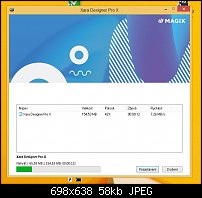
check on that acorn
spamiky - I will try that link thanks
-------------------------------
Nothing lasts forever...
Acorn - installed Xara software: Cloud+/Pro+ and most others back through time (to CC's Artworks). Contact for technical remediation/consultancy for your web designs.
When we provide assistance, your responses are valuable as they benefit the community. TG Nuggets you might like. Report faults: Xara Cloud+/Pro+/Magix Legacy; Xara KB & Chat
I also have the Humble Bundle versuon and was told by their Support a couple of weeks ago that it would definitely give me the same updates that the regular users have including the update for tables. However, given what Handrawn has written I'm not sure what I should be doing. Has anyone with Humble Bundle version upgraded successfully and if so, what did you do?
Edited to add that Humble Bundle just replied with a link to Magix support for problems upgrading. (I do like Humble Bundle's speedy answers. Not sure whether to attempt an upgrade or contact Magix support for instructions. Thanks for any suggestions from other HB users.)
Thanks
Yaffa
Last edited by yjs; 15 October 2018 at 05:53 PM. Reason: to give update from Humble Bundle support
Of course not, but that's not what I did. Click the designerprox16_dlm.exe link I originally posted. I changed name of the file on the download page, not of the file that I downloaded.
have to say Daniel - when I go to that link I only get offered the ver 16 option....
after all that though it won't accept my ver 15 activation, possibly because it is HumbleBundle.. ?
hey ho
-------------------------------
Nothing lasts forever...
Bookmarks