Anyone else had this problem, Designed my pages and checked in preview and all looks good and works but after uploading to my host and then checking website there's items that have altered. Today although text is black in design and in preview in mobile it's yellow. Also notice in preview menu submenu colour blue with white writing and mobile there's no background to submenus
Steve
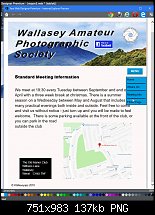



 Reply With Quote
Reply With Quote

 Acorn - installed Xara software: Cloud+/Pro+ and most others back through time (to CC's Artworks). Contact for technical remediation/consultancy for your web designs.
Acorn - installed Xara software: Cloud+/Pro+ and most others back through time (to CC's Artworks). Contact for technical remediation/consultancy for your web designs.
Bookmarks