Hi guys... Maybe someone has the solution.
I have Designer Pro 12 and 15 installed on my computer.
But whatever I try I can not get Xara documents to open with version 15 when I double click on it.
Even when I try "Open With" Choose Default Program It will not let me use version 15.
Please help!
Thanks,
Richard




 Reply With Quote
Reply With Quote

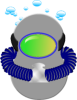


Bookmarks