 Re: Hi, new to Xara and need some help.
Re: Hi, new to Xara and need some help.
Hi again Coastal:
One thing I have a problem with in Xara is that I can't export png images being 100% quality. I set it to this but it makes it 85% quality. That is a feature I had in webplus and the image was crisp and beautiful. Now I find it somewhat blurry. I have made it bigger now to see if it looks a little better. If it works I might make the photos separately.
jpg images are lossy and you can determine how much is lost by reducing/increasing the quality slider.
png images are lossless and always export at 100%. (e.g. you can't export a png at 85%)
I think what you're getting confused by is that on publishing Xara by default exports an image to the index_html_files folder automatically. You can override this by selecting each image / opening Web Properties / Images and change the options from:
Let Xara Designer Pro X choose the type automatically
or
JPEG (Best for Photos) [and you can also select the Quality resolution]
or
PNG (Best for Graphics)
Then Apply.
You can do this for every image in any page.
Egg
Intel i7 - 4790K Quad Core + 16 GB Ram + NVIDIA Geforce GTX 1660 Graphics Card + MSI Optix Mag321 Curv monitor + Samsung 970 EVO Plus 500GB SSD + 232 GB SSD + 250 GB SSD portable drive + ISP = BT + Web Hosting = TSO Host



 Reply With Quote
Reply With Quote

 It requires a Location / Find Us page. Where are you, somewhere in Folkestone I guess
It requires a Location / Find Us page. Where are you, somewhere in Folkestone I guess 
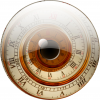






Bookmarks