There are many ways to do this in Xara Andy. Here's the method I prefer:
There are many ways to do this in Xara Andy. Here's the method I prefer:
Egg
Intel i7 - 4790K Quad Core + 16 GB Ram + NVIDIA Geforce GTX 1660 Graphics Card + MSI Optix Mag321 Curv monitor + Samsung 970 EVO Plus 500GB SSD + 232 GB SSD + 250 GB SSD portable drive + ISP = BT + Web Hosting = TSO Host
Off for a few days to Dunoon. Thanks for the advice chaps.
This is how I would do that in Xara
(But it's a lot easier in PaintShop Pro)
Open your image>Clone it (Ctrl+K).
Lock the original image.
Highlight the copy+the circle>Ctrl+A, then Ctrl+3 to remove the surrounding area.
Fx:
Soften Filter>Gaussian Blur.
Unlock the original and of course make it visible again ;-)
JoŽlle
Hello to Scotland from Sussex :-)
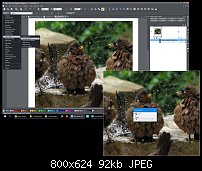
Welcome to TG Joelle. great idea. You can also do it with masks in Xara too.
Egg
Intel i7 - 4790K Quad Core + 16 GB Ram + NVIDIA Geforce GTX 1660 Graphics Card + MSI Optix Mag321 Curv monitor + Samsung 970 EVO Plus 500GB SSD + 232 GB SSD + 250 GB SSD portable drive + ISP = BT + Web Hosting = TSO Host
Since we are all showing off our various methods, here's a method for creating a Zoom blur effect.
Start with a reasonably high res photo (this one is about 700dpi). Add a circle and add the photo inside the circle and change the resolution to 300dpi.
Apply a 98% Flat transparency to both images and create a blend. I have created a 200-step Blend.
My method for copying the photo is select the photo with the Fill Tool and select Repeating Tile from the drop down menu.
Select the circle and Edit > Paste > Paste Attributes.
Then change the resolution on the Infobar.
Gary W. Priester
Mr. Moderator Emeritus Dude, Sir
gwpriester.com | eyetricks-3d-stereograms.com | eyeTricks on Facebook | eyeTricks on YouTube | eyeTricks on Instagram
There is many ways to do this but I like to use the rectangle region tool for such an area, apply blur then enhance the image slightly. This was done in PG&D 11.
Stygg
Last edited by stygg2003; 10 April 2018 at 10:23 AM.
A method I like to use to blur a portion of an image is similar to some methods shown in that I layer two copies of the photo and blur one but then I use the eraser tool to brush away the top copy where I need. If I need just a small area of detail then I blur the top layer and use the eraser to brush detail back in, if I need just a small area blurred then I reverse the process and blur the bottom copy.
[SIGPIC][/SIGPIC]
My current Xara software: Designer Pro 365 12.6
Good Morning Sunshine.ca | Good Morning Sunshine Online(a weekly humorous publication created with XDP and exported as a web document) | Angelize Online resource shop | My Video Tutorials | My DropBox |
Autocorrect: It can be your worst enema.
R_o_n _a_l _d __C. __D_u_k_e
x a r a . c o m..a r t i s t s ..g a l l e r y
Xara's Facebook
Xara Designer Pro X 16, Xara 3D7 Web Designer
See my some of artwork and hear some of my music at www.kniteforcerevolution.com
Thanks for all this very interesting information.
Bookmarks