Hi All
I hope someone can help.
I originally purchased Xara Web Designer MX Premium in 2012 & published the site OK & site looked as is & functioned OK.
I recently purchased http://www.magix.com/us/xara-web-designer so I could upgrade my site & build responsive web sites.
I used the new software to update the heading banner graphic on my web site (originally designed with Xara Web Designer Premium) & added a new logo at the weekend, I saved the site to a local folder (on my laptop) & exported the files as index.htm files.
In this folder are the following; (4 files)
(A yellow windows folder) called; index_htm_files containing mostly jpegs, css & XaraWDEmbeddedHTMLfont8.eot etc...
index.htm
robots.txt
sitemap.xml
The website will upload OK & is hosted by 1and1.
The web address is; http://www.davora.eu/
At first it loads ok & then after around one minute the page/site goes small & defaults to the link below:
http://www.davora.eu/#xl_xr_page_index
[URL="http://www.davora.eu/#xl_xr_page_index"]http://www.davora.eu/#xl_xr_page_index[/URL
I look forward to some help.
Thanks in advance
Dave



 Reply With Quote
Reply With Quote

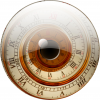


 Acorn - installed Xara software: Cloud+/Pro+ and most others back through time (to CC's Artworks). Contact for technical remediation/consultancy for your web designs.
Acorn - installed Xara software: Cloud+/Pro+ and most others back through time (to CC's Artworks). Contact for technical remediation/consultancy for your web designs.

Bookmarks