When using either the Bevel or 3D Tools, the result contains raster elements, as shown in the attached graphic.
The area concerned in this instance is where the yellow section meets the brown area.
The whole brown area appears to be raster rather than vector.
I think this glitch has been posted before, possibly even by myself.
But in case it is my faulty memory and hasn't been requested before, could this pleased be addressed?
Thanks,
Bob.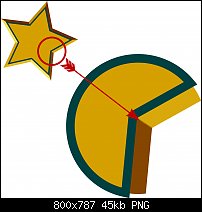





 Reply With Quote
Reply With Quote
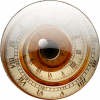



Bookmarks