 Re: JPG Importing Changes File Size
Re: JPG Importing Changes File Size
Alliefan, it doesn't matter what filesize an image is when you import them into Xara. For example if you drag in a 4000px x 3000px then resize it 500px x 375px and publish your site Xara creates a jpg (or png) at 500 x 375 @ 96dpi when published to html. However it remains as a 4000 x 3000 within the xar/web file.
It's the same with highslide images except it creates a thumbnail image and a second one at the zoomed size, which is determined by the width you set in Xara. Slideshows are handled in the same manner.
Here is how your four images are published on your site:
EDIT: Rereading your post I misunderstood your issue. This is being caused by Utilities / Options / View / Bitmaps. Yours appears to be set to 'Resize large images to 500 px'. You can set this to 'import all photos at 96dpi. It would be advisable to set this and resave the blank web template otherwise it defaults to 500px.
Egg
Intel i7 - 4790K Quad Core + 16 GB Ram + NVIDIA Geforce GTX 1660 Graphics Card + MSI Optix Mag321 Curv monitor + Samsung 970 EVO Plus 500GB SSD + 232 GB SSD + 250 GB SSD portable drive + ISP = BT + Web Hosting = TSO Host



 Reply With Quote
Reply With Quote


 Acorn - installed Xara software: Cloud+/Pro+ and most others back through time (to CC's Artworks). Contact for technical remediation/consultancy for your web designs.
Acorn - installed Xara software: Cloud+/Pro+ and most others back through time (to CC's Artworks). Contact for technical remediation/consultancy for your web designs.



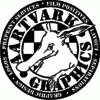

Bookmarks