You'll probably tell me it's right in front of my face, but I can't find kerning and leading controls in Xara Web Designer Premium (15.0.0.52382 DL x64).
You'll probably tell me it's right in front of my face, but I can't find kerning and leading controls in Xara Web Designer Premium (15.0.0.52382 DL x64).
Does not exist. Tracking and kerning are included in Designer Pro X. Also Photo & Graphic Designer.
I am not sure if kerning and tracking is supported in HTML.
Gary W. Priester
Mr. Moderator Emeritus Dude, Sir
gwpriester.com | eyetricks-3d-stereograms.com | eyeTricks on Facebook | eyeTricks on YouTube | eyeTricks on Instagram
Hi Windjamer, are you looking for kerning or tracking? They are in the Text tool infobar. At the very end of the bar on the right there's a three dot icon. Click on this to bring up the additional text options bar. I'm not sure if XWDP has this option.
Egg
Intel i7 - 4790K Quad Core + 16 GB Ram + NVIDIA Geforce GTX 1660 Graphics Card + MSI Optix Mag321 Curv monitor + Samsung 970 EVO Plus 500GB SSD + 232 GB SSD + 250 GB SSD portable drive + ISP = BT + Web Hosting = TSO Host
I don't think WD has this ability Egg.
Gary W. Priester
Mr. Moderator Emeritus Dude, Sir
gwpriester.com | eyetricks-3d-stereograms.com | eyeTricks on Facebook | eyeTricks on YouTube | eyeTricks on Instagram
Ah, that is tracking, when the space in a word or words is increased or decreased. Kerning is adjusting the space between two characters.
Leading is an old typesetting term. Back in the days of hot metal type, thin spacers were added between the lines of text to space out the lines. Not sure if they were ever made of lead but the type was.
Gary W. Priester
Mr. Moderator Emeritus Dude, Sir
gwpriester.com | eyetricks-3d-stereograms.com | eyeTricks on Facebook | eyeTricks on YouTube | eyeTricks on Instagram
If you're going to use an image rather than text it can be done in Xara (Upgrade to Xara Designer) otherwise in XWDP select the textI like kerning, when I want to spread out a heading, without it looking stretched. However, I can create it in Corel Draw and insert an image as a work-around.
Arrange/Convert to Text
Ungroup
Ungroup again
You can now move each character as required. If you need to fine tune this then you could replace spaces with underlines before converting to editable text.
Then with all the characters as shapes you can move the leftmost one as far left as required (Alt + Left key 'x' times) Similarly with the rightmost character a similar number of spaces ('x')
Now select all
Arrange / Alignment
Horizontal Spacing = Equally spaced
Then delete the underscores.
I attach an example.
To Kern you can select the character shapes to the left or right of the required kerning position and again Alt+Arrow keys to move them.
EDIT: Yes Gary leading was made of lead
Egg
Intel i7 - 4790K Quad Core + 16 GB Ram + NVIDIA Geforce GTX 1660 Graphics Card + MSI Optix Mag321 Curv monitor + Samsung 970 EVO Plus 500GB SSD + 232 GB SSD + 250 GB SSD portable drive + ISP = BT + Web Hosting = TSO Host
Acorn - installed Xara software: Cloud+/Pro+ and most others back through time (to CC's Artworks). Contact for technical remediation/consultancy for your web designs.
When we provide assistance, your responses are valuable as they benefit the community. TG Nuggets you might like. Report faults: Xara Cloud+/Pro+/Magix Legacy; Xara KB & Chat
I'm old enough to have used lead for leading and kerning (at art college), though software kerning is much better and easier than working in a "stick." I'm not sure if tracking is the same as kerning, as I haven't used it. The latter will increase the space between characters and words so the result will look natural. Egg's headers have too much word spacing, IMHO.
The work-around is easier than going out to another program. Thanks, Egg. Thanks all, for your valued input!
Leading, between lines, is obvious in this sketch.
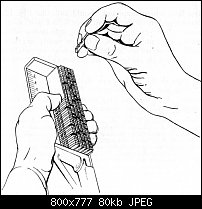
Last edited by Windjamer; 26 February 2018 at 11:50 PM. Reason: Add drawing.
Bookmarks