 Re: How can I reduce storage space? How can I identify large files?
Re: How can I reduce storage space? How can I identify large files?
Hi,
Starting with Dropbox, if you are in Dropbox online, then click on the Share button beside the file. This opens a window and at the right is a hotlink "Copy URL." Click on this and the URL will be copied to the clipboard. That is what you use as the link. If you have installed the Dropbox app to your computer, there will be a Dropbox icon in the tray at the bottom right of the screen. Clicking on this opens a window with recent files. When you mouse over a file, you will see "Copy link." Selecting it copies the link to the clipboard.
As for whether or not you have Magix or Xara hosting with Premium, you have Xara because you have yourname.xara.hosting, not yourname.magix.net. It's just that Magix processes payments now. When you go to Xara-online.com, log in to the Control Center and click on "OPEN WEB SPACE," you see the screen below. On that, you see how much space used. You can check all of your files uploaded. Once you have your new version ready to be uploaded with links to pdf file and you have made sure that they are not in the subfolder corresponding to the website design file, then delete everything from the online screen and upload everything from Xara. This will give you a clean upload. Remember, anything that was uploaded before, like a photo, remains in the webspace unless you delete from the webspace, even if you have removed it from your website design. Also, anything in the corresponding subfolder on your computer will get uploaded, I believe, so you have to clean up both places.

In my design, everything except Nathalie is myname.xara.hosting. The Nathalie stuff is for the one domain name that I purchased with M Hosting. I original had several videos embedded in this site and they took up most of my available space. I switched to linking to these from the Magix Album and deleted the mp4 files from the site. When I uploaded the changes, the mp4 files were uploaded again. It took a while before I realized that it was because the mp4 files were still in the subfolder associated with my web design file. Everything in that folder gets uploaded.
The second window shows a similar screen but for my magix hosting. I purchased this with Xara DPX9 which was how it used to be. Then Magix/Xara changed to Xara hosting, and they told me that the upgrade coupon for XDPX10, I believe, was only good for the new Xara hosting, not Magix hosting. So I ended up with both. With Magix hosting, I have another domain plus use of the magix.net which is similar to xara.hosting, plus the Magix online album (100GB of space). For some reason that Magix could never explain, I only have 500 MB instead of the 2 GB that I was supposed to get for the web page storage, not that I need it.
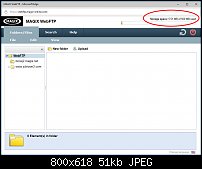
If you go to Magix.com, click on Web, you'll see "PUBLISH ONLINE" and then "Online Album." This will give you the screen to purchase the Magix.net package instead of Xara. The main focus is on the Magix album. To be complete, other than the album, the domain comes with 5 email addresses. The Xara version has none, at least I don't have any with the domain that I purchased for the Nathalie site.
HTH
John CB
Xara DPX(19.0.1.65946)




 Reply With Quote
Reply With Quote

Bookmarks