Hello,
I was hoping someone would be able to advise me of the best way to create one of those 360 degree scrollable images of a product to place on my website? I have Xara Web Designer Premium, and ideally don't want to have to spend money on new software. Is there any software that can do this sort of thing for free which will be compatible with xara/uploading to the web? At first I thought this would be achievable using the create panorama tool in Xara Photo and Graphic Designer (the free trial of it) but then realised that I would only be scrolling the background, not scrolling around my product like I want.
If you have any advise or thoughts on this I would be grateful - and I am fairly new to web design to feel free to dumb answers down to idiot level!
Cheers



 Reply With Quote
Reply With Quote
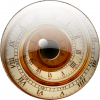






Bookmarks