Seems to me underhand and disrespectful to remove a basic long standing feature without mentioning it, then attempt to justify the decision with a weak argument. Surly it's a fundamental (vector application) expectation that unlocking the aspect ratio padlock allows you to distort whatever is selected, including (and especially) text!
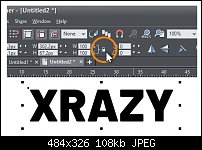




 Reply With Quote
Reply With Quote



 Acorn - installed Xara software: Cloud+/Pro+ and most others back through time (to CC's Artworks). Contact for technical remediation/consultancy for your web designs.
Acorn - installed Xara software: Cloud+/Pro+ and most others back through time (to CC's Artworks). Contact for technical remediation/consultancy for your web designs.


Bookmarks