Last edited by David.P; 05 June 2022 at 07:56 PM.
I am not a sophisticated user by any means, but I have been using pro 9 for years doing various, basic projects. I downloaded the trial for X19 and could not skew/distort/squish images or objects. Thinking I was missing something simple, I read this entire thread and am even more confused. Does XARA no longer support this function without jumping thru hoops that may or may not work? Please tell me it isn't so.
It isn't so.
Nothing technical, more of a do this, observe and wait for the Eureka moment.
Using Grace as our subject, I click once to select and observe the top handle. It will either be the second or third pic. Click again to toggle between the two
You are looking for pic 2. Move your mouse so it's between the handle and the rotation handle. See it change? That's the skew. Works on the side handles as well.
Now hover over the handle and drag down, observe what happens. Undo and repeat, but hold the ALT key.
If you have different results, hop back, and we'll do the hoops you want to avoid
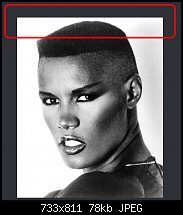
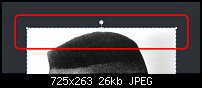
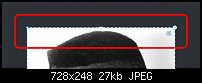
Thank you!
it may be different if you manipulate text; any issues come back as chris said....
this thread served it's purpose, xara listened to the feedback....
Last edited by handrawn; 21 January 2023 at 03:13 PM. Reason: keyboard is playing up
-------------------------------
Nothing lasts forever...
no worries - converting text to bitmap might cause issues with websites but other than that, provided you have enough resolution to cover intended use, no reason why not.. but keep the text for future editiing of course
-------------------------------
Nothing lasts forever...
Gary, Xara, sadly, automatically converts skewed text to a bitmap so you can keep the original as text.
I hate this as another abandoned Xara kludge as all modern browsers can skew text with a light dusting of CSS.
This alone deserves its own megathread.
With another for rotated text.
Acorn
Acorn - installed Xara software: Cloud+/Pro+ and most others back through time (to CC's Artworks). Contact for technical remediation/consultancy for your web designs.
When we provide assistance, your responses are valuable as they benefit the community. TG Nuggets you might like. Report faults: Xara Cloud+/Pro+/Magix Legacy; Xara KB & Chat
Bookmarks