Last edited by esanabri; 03 January 2022 at 04:00 PM. Reason: added a video
a small video without ALT key pressed and then with ALT key
(actually don't know how to attach a video - screen capture)...
I guess the video did attach! ��
I think that behaviour was modified in version 18 when the new blue/white dashed bounding boxes were introduced
I have those switched out and it seems to wok for me, provded the show selection bounds handles button is active
So hopefully someone else can help
[Actually at the moment I am using version 15.1 most of the time because of a totally unrelated issue with PDF import]
-------------------------------
Nothing lasts forever...
Found it!
just needed to double clin ON THE OBJECT - now I can SQUISH!
WAS SO SIMPLE!!!
Thank you for your support
yes that sounds familiar
glad you got it sorted
-------------------------------
Nothing lasts forever...
I’m well behind on this thread, but it did answer my question regarding text boxes which I use a lot. By user error I was skewing large text blocks. I made the text block, rotated the block, then somehow the block started skewing. The block was very large point size.
This happened a few times, and I just couldn’t figure out why. Think I must have double clicked the text block. Or something.. I’m a senior so entitled.
Bill Wood
Charity Web Design
XARA Pro+. WD17, Designer 17. Premium packages.
Last edited by David.P; 05 June 2022 at 07:56 PM.
I am not a sophisticated user by any means, but I have been using pro 9 for years doing various, basic projects. I downloaded the trial for X19 and could not skew/distort/squish images or objects. Thinking I was missing something simple, I read this entire thread and am even more confused. Does XARA no longer support this function without jumping thru hoops that may or may not work? Please tell me it isn't so.
It isn't so.
Nothing technical, more of a do this, observe and wait for the Eureka moment.
Using Grace as our subject, I click once to select and observe the top handle. It will either be the second or third pic. Click again to toggle between the two
You are looking for pic 2. Move your mouse so it's between the handle and the rotation handle. See it change? That's the skew. Works on the side handles as well.
Now hover over the handle and drag down, observe what happens. Undo and repeat, but hold the ALT key.
If you have different results, hop back, and we'll do the hoops you want to avoid
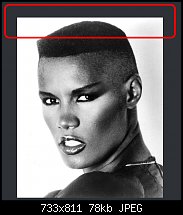

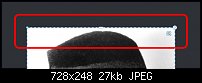
Bookmarks