I'm building a very graphic oriented site, ie one that has loads of photograph images of ladies fashions.
I am using the supersite template to build a continuous scrolling window and as thbis will load everything at once I'm wondering what to about images.
Most of them will have a pop up enlarged copy that need to be good quality.
So for instance the usual size is around the 450 pixel size with the pop-up going to 880.
If I Optimise the pictures on the page I presume it will do it to the 450 size and the pop-up will suffer quality as a result.
So should I just make the original pictures by using the 880 to start with then don't optimise them?
Perhaps to make it quicker to load, I could perhaps just put a link to each individual picture which means they won't do an auto-load on accessing the website.



 Reply With Quote
Reply With Quote

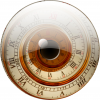


Bookmarks