Hi all,
I'm working on a new website and am using the xara slideshow widget, but the navigation arrows don't show when I preview the site - either in WDP's preview or in any browser - please see screen shots attached.
In early November, xara removed this widget from the online gallery and said they would re-upload it in MID NOVEMBER - it's STILL NOT AVAILABLE- so what I did was copy the slide show from an old site an paste it into the new website which then allowed me to edit it. I don't know if the above issue has anything to do with this.
If you need to go the the rough site, it's here: http://www.waterfront-property.co.za/



 Reply With Quote
Reply With Quote
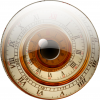



 Acorn - installed Xara software: Cloud+/Pro+ and most others back through time (to CC's Artworks). Contact for technical remediation/consultancy for your web designs.
Acorn - installed Xara software: Cloud+/Pro+ and most others back through time (to CC's Artworks). Contact for technical remediation/consultancy for your web designs.
Bookmarks