Good morning all,
Can anyone give me some ideas on what direction I should go regarding how to get website visitors to return to the top of a web page or to another page on the website? If you visit (www.newpathwaysconsultants.com) you will quickly see that I am a total newbie and I accept all suggestions on how to improve my wife's website. Please notice on the Home Page because of great advice I got here, I have placed a link which permits visitors to that page to be taken directly to another page that explains specific educational info about my wife. You will also notice that unless a visitor used his/her mouse to scroll down the middle of the page they might miss that link. How can I make it more obvious that is a link?
Finally, as I've noted here, in order to get maximum real estate class information on each page I've extended the length of each page. I've got to find a way to direct visitors back to the top of each page instead of having to scroll back to the top in order to go the the next page. What is the best way to accomplish that? Thanks again all. Because of you, i'm getting a little better. Thanks so much.
bob




 Reply With Quote
Reply With Quote
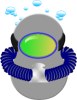


Bookmarks